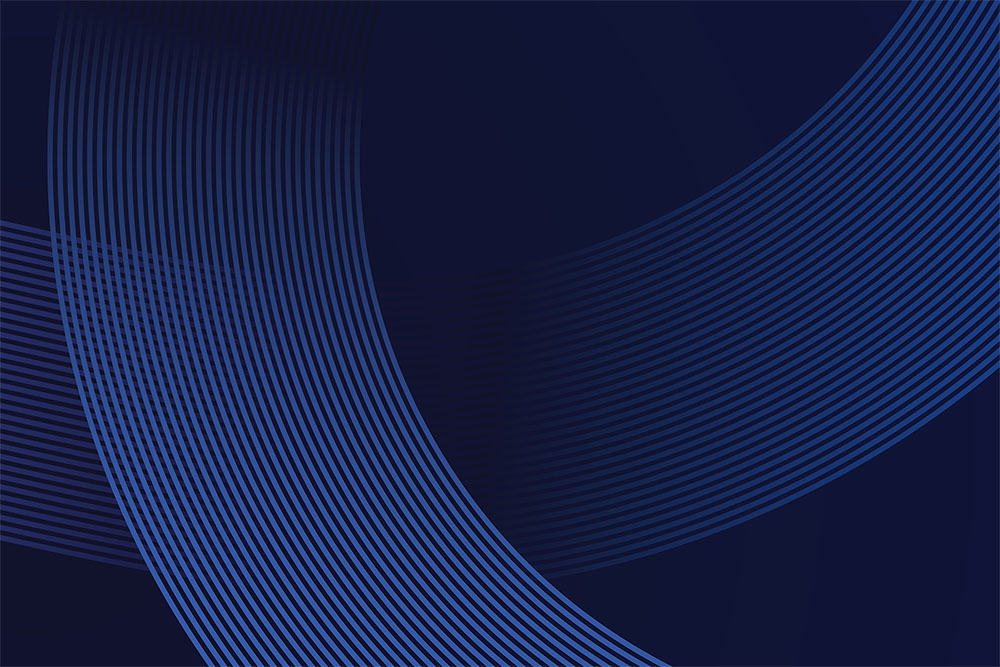Passwords continue to be a challenge for many companies and individuals – and serve as one of the first defenses against cybercriminals getting into your system. On this, World Password Day, we’d like to provide you with a list of resources about password best practices, protections, multi-factor authentication (MFA), and more.
Strong Security Starts with Strong Passwords.
With just one user password, hackers can often break into multiple applications and systems. Your whole business can very quickly be put at risk. That’s why a good security practice is to have a different, strong password for every account. This article offers even more best practices.
MFA: 5 Facts to Know.
Adding in additional layers of security (like adding MFA to your credentials protocols) can help build more protection against hackers. Here are 5 facts about MFA that you should be aware of.
Password Managers: Protecting Your Personal Logins.
Password management tools can be used to protect your passwords and provide stronger suggestions for your current passwords. They also can help you identify whether one of your passwords has been compromised. We break down how they work here.
The Benefits of MFA for Hybrid Remote Companies.
Working from home isn’t going by the wayside, which means companies need more ways to protect the network from outside threats. Enter: MFA to protect employee accounts. We break down the additional benefits in this blog.
Why Passphrases Should Replace Passwords in Your Security Toolbox.
Accounts using common words for passwords can be cracked in as little as 5 seconds and then are used to attack business networks, web, and email portals. Using simple passwords can mean the difference between business as usual, and total network data loss to thieves. We discuss why replacing these with passphrases can benefit security.
Managing Local Administrator Account Passwords in Active Directory.
The local Administrator account is a great way to log on to a computer when the Active Directory Domain is not available, but having a standard password isn’t a very good idea and maintaining a secure list of passwords isn’t a good use of your time. Here’s how you can do it better.
The bottom line is: It’s time to make some changes to your passwords if you’re doing any of the following:
- Using personal information
- Repeating passwords on multiple accounts
- Saving passwords to your browser
- Not making them a combination of letters, numbers, characters (or using a passphrase)
Want to learn more about best practices for security, IT, and more? Bookmark the ZAG Blog.