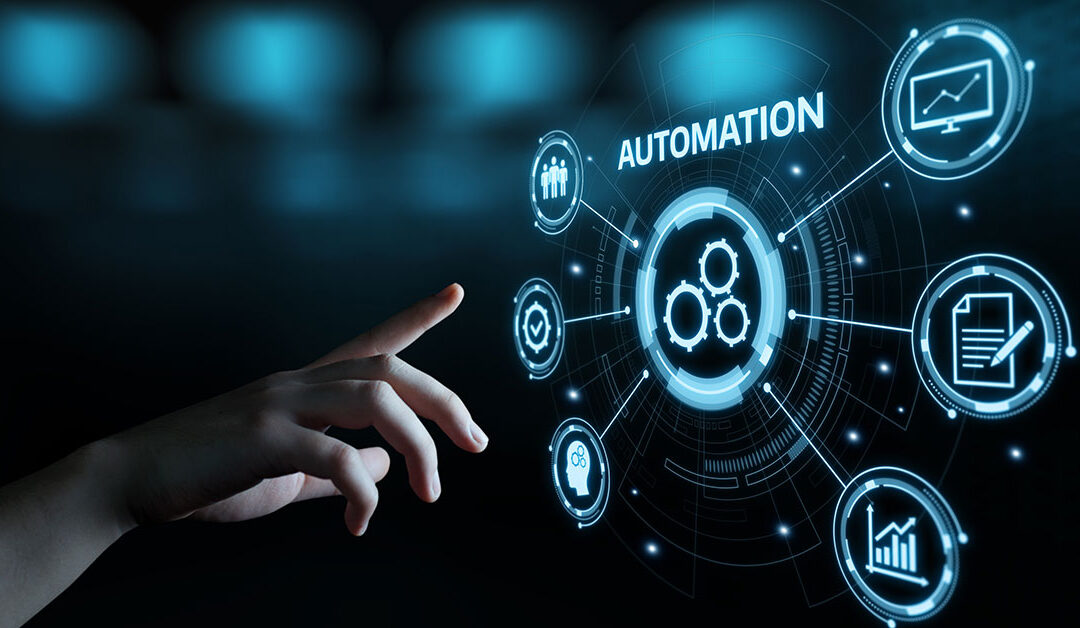Now that remote work is with us into the foreseeable future and we’ve settled into our new routines, it’s time to start thinking about the future.
What better way to do that than over lunch? We are extending the success of our weekly hands-on workshops about Microsoft Teams and Azure to include complementary lunch. Think of the sessions as an interactive Lunch & Learn with a group of like-minded peers, like we all used to do before work from home became a semi-permanent thing.
Join ZAG and our Microsoft certified training partner, the Crancer Group, at one of our weekly Lunch & Learn sessions. We hold two events, one about workplace collaboration with Microsoft Teams, and the other about cloud with Azure.
Alternating Wednesdays through September, these workshops are conducted in a unique, hands-on demo environment. You will receive personalized, active learning where you’ll see how Teams & Azure can improve your business competitiveness.
“One of the things about watching pre-recorded videos or attending webinars, is that it’s impossible to stop and ask questions … Being able to get answers to questions in real-time makes a big difference. I really appreciate the time and clarity you gave through this event.”
These are not passive webinars! These workshops provide the opportunity to work through an immersive experience navigating the Teams platform, or spinning up a virtual machine in Azure.
Register today, and we look forward to sharing how Microsoft solutions can transform your business.
Microsoft Teams workshops
The Microsoft Teams session is perfect for non-technical business decision-makers looking to improve collaboration and productivity in their organization. Teams provides an all-in-one view into your workday, combining messaging, video chat, calendar, files, and much more all into one single platform.
The hands-on lab will cover:
- Live, guided walk-through of the Microsoft Teams Platform
- Features to keep you connected—Chat, Planning Tasks, File Sharing, and More
- Creating Team Channels
- How to conduct Calls and Meetings using video conferencing and calendar
- Tips and tricks to create a smooth Microsoft Teams experience while working remotely!
Learn more about the Teams hands-on lab via the event registration links:
Microsoft Azure workshops
The Microsoft Azure sessions cater to technical decision-makers looking to integrate cloud into their infrastructure. With many benefits, Microsoft Azure can help modernize your application and IT infrastructure.
The training is conducted in a hands-on lab experience which provides access to a learning tenet and click-through outline.
The hands-on lab covers:
-
- Creating Virtual Machines
- How to setup a Windows Server Data Center
- Resource Groups
- Network Security Groups
- Availability Sets
- PowerShell
- Much more…
Learn more about the Azure hands-on lab via the event the registration links:
Note: Space is limited to 10 participants per session for both Teams and Azure workshops. These are pre-paid training sessions sponsored by ZAG (valued at $100, with no cost to you).
NOTICE TO ALL PUBLIC SECTOR OR STATE-OWNED ENTITY EMPLOYEES – Federal [including Military], State, Local and Public Education
This is a Microsoft partner event. Should items of value (e.g. food, promotional items) be disbursed to event participants, these items will be available at no charge to attendees. Please check with your ethics policies before accepting items of value.