Capitalizing on the Benefits of Virtualized Infrastructure
Companies across industry sectors are increasingly recognizing―and capitalizing―on the benefits of virtualization. Even smaller companies are learning how to apply virtualization to reduce operating costs, increase application versatility, and optimize resources. Not surprisingly, virtualization is one of today’s most popular IT trends. As business needs shift toward on-demand solutions, many are moving toward cloud-based services and virtual infrastructure. With virtualization’s unique abstraction capabilities, servers, networks, and other computing resources can now be managed in pools without regard to where they are physically located. Administrators can then assign storage, provision workloads, and configure network resources from these common pools.
Even smaller companies are learning how to apply virtualization to reduce operating costs, increase application versatility, and optimize resources.
Although short-term benefits can be achieved by focusing on a single area such as server virtualization, greater, longer-term benefits can be achieved by implementing a broader strategy across a range of systems, applications and devices. In this article, you’ll discover:
- The most common types of virtualization, potential benefits, and market drivers
- Key evaluation criteria for effective infrastructure planning
- Essential elements of a successful virtualization strategy
- The advantages of working with an expert partner
Virtualization Types, Business Benefits and Market Drivers
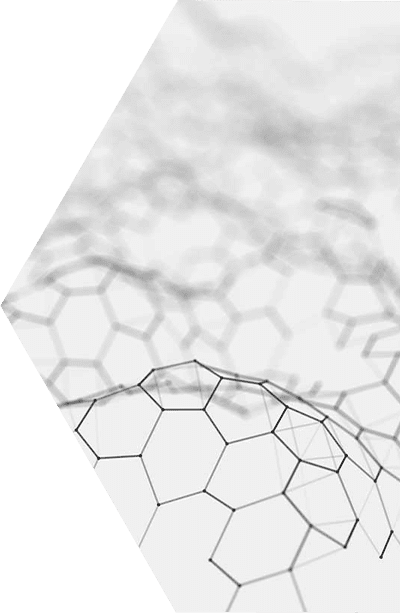
- Server virtualization: Partitions one physical server into numerous virtual servers, each of which run its own operating system, applications and functions as an independent server.
- Desktop virtualization: Separates a computer’s desktop environment from the physical computer. Individualized user desktop images are hosted on company servers.
- Storage virtualization: Blends physical storage with multiple network storage units so that they perform as if it is on a single storage device.
- Network virtualization: Combines compute resources in a network by dividing the available capacity into separate channels, each of which can be allocated to a specific device or server in real time.
- Operating system (OS) virtualization: Enables organizations to have a single server that can run multiple operating systems instead of having a dedicated server for each OS.
An effective virtualized infrastructure strategy includes planning for hybrid configurations that include onsite hosting and offsite cloud-hosted services. Virtualized infrastructure should be readily scalable as needed, reduce operating costs, and avoid vendor lock-in. With a properly planned and executed strategy, businesses can reap a number of important benefits, including:
- Lower total cost of ownership: The ability to create virtual (rather than physical) versions of computers and operating systems that run on the same hardware allows businesses to substantially cut hardware costs. Less hardware reduces the physical space that is needed to house the equipment along with cooling and power costs, allowing businesses to reinvest these savings into more strategic priorities.
- Increased availability: When a machine fails in a virtual environment another virtual machine is capable of taking over its functionality, with no loss of service or downtime. The ability to initiate automatic machine restarts can also help minimize downtime for common maintenance operations and speed recovery from operating system and server failures. Finally, the ability to rollback to a known good snapshot has saved many organizations experiencing a disaster.
- Greater productivity: Virtualized servers can be provisioned and deployed within minutes, eliminating the hours and costs administrators normally spend installing a new server. Fewer physical servers also means less of them to maintain and manage.
- Improved disaster recovery: Most virtualization platforms provide automated failover capabilities so that if a disaster strikes, your infrastructure is already configured to take proper steps for a quick and secure recovery.
- Enhanced data protection: Virtualization helps simplify data protection processes. With consistent and automated data backups, meeting your recovery time objectives becomes a more reliable process.
- Easy scalability: Your virtualization configuration can be easily changed to meet shifting business needs and evolving market trends. Virtual machines can be quickly reconfigured to increase their “hardware” specifications on-the-fly.

Key Evaluation Criteria for Effective Virtualization Planning
Like any technology deployment, the convenience enabled by a virtualized environment comes with risk.
- Access control: While virtual systems can offer a more convenient user experience, it’s important to carefully manage which users have access to certain data and applications. The more connections you have linking back to a single physical device, the greater the chance that data could be compromised. The challenge is to avoid creating policies that prove too restrictive. The ideal approach ensures that users retain control of their infrastructure while ensuring virtualization does not bypass existing security controls.
- Data safeguards: As with any outsourced service, making sure data and other assets are protected is a chief consideration. In general, service providers will do their best to protect against accidental or malicious intrusions, such as a data breach. Ultimately, however, the burden is on you to make sure areas of liability are clearly defined and your service provider can deliver on its reliability, security and recovery guarantees.
- Business continuity: While virtualization can help simplify data protection and speed issue resolution, IT-related emergencies can strike at any time. Therefore, it’s vital to have a plan in place to make sure your business can continue to accomplish work, maintain compliance, and keep unplanned downtime to a minimum.
- Single point of failure: One major drawback with creating multiple virtual machines from a single piece of hardware is that if that hardware fails, the entire configuration can be compromised. This potential domino effect underscores the importance of proper virtualization planning to remove single points of failure.
- Manage complexity: Virtualization increases complexity at each point in your IT infrastructure, which can make it more difficult to troubleshoot issues compared to conventional infrastructure. Consolidating applications across a virtualized data center includes movement and migration of workloads. Tools for effective movement and capacity planning are required to ensure optimal cost savings.
- Cultural obstacles: Cultural barriers can present a number of challenges in a virtualized environment. The sharing of IT resources that virtualization enables can mean that some users are forced to share machines that they previously owned by themselves. This shift in the standard work paradigm raises questions that need to be addressed, such as: Who will have control? What new skills will be required? Will my IT department need to downsize?
Advantages of Working with An Expert Partner

Before embarking on a virtualization project, you need two things: a solid, well-defined plan and a knowledgeable implementation team.
Your virtualized infrastructure should be able to scale up and down as necessary, reduce administrative costs, help protect you from a disaster situation, and eliminate vendor lock-in. ZAG domain experts use the latest tools and proven best practices to develop a technology designed to propel your business forward.
With ZAG, you’ll benefit from:
- Superior performance: We focus on simplifying storage and consolidating hardware to ensure higher productivity and lower costs.
- Resource optimization: We help you prioritize decisions based on your core business needs and leverage existing hardware for optimum efficiency.
- Robust disaster recovery: A carefully crafted backup and disaster recovery plan helps protect vital assets and recover quickly in the event of system outage or loss of data.
- Dedicated support: Multiple levels of support help ensure rapid response and quick resolutions to unexpected issues and events. Virtualization provides a future-focused technology foundation that allows you to deploy applications and services more quickly, which helps drive business growth and competitive advantage. A virtual infrastructure provides resources where and when needed with minimal or no operational disruption―keeping your business running efficiently around the clock. Implementing an effective, smooth-running virtualized environment can be challenging and time-intensive, but when done correctly, the investment will pay dividends far beyond the initial effort. Contact us today to explore the next steps in developing a virtualization solution that delivers a competitive advantage for your business.

Elements of an Effective Virtualization Strategy
Central to developing a sound virtualization strategy is understanding the details of your current IT environment. This means identifying the types of applications you run, which physical servers are installed, how they utilize resources, and their function and purpose to your business goals. Getting a clear picture of what already exists and how it is used will help determine the best approach.
In some cases, the biggest error is creating a virtualized environment to begin with. Not every device or system necessarily needs to be virtualized. In some instances, you may need or prefer the performance or characteristics of a physical machine. Consider the following aspects of your IT environment:
- Which applications and data reside on which server? How are they used?
- What level of availability do these applications require?
- Does any single application depend on others to run?
- Do you anticipate changes in scale due to expansion or acquisition?
Gaining this level of technology insight will help you make more accurate investment decisions and is instrumental to shaping an effective long-term strategy.

