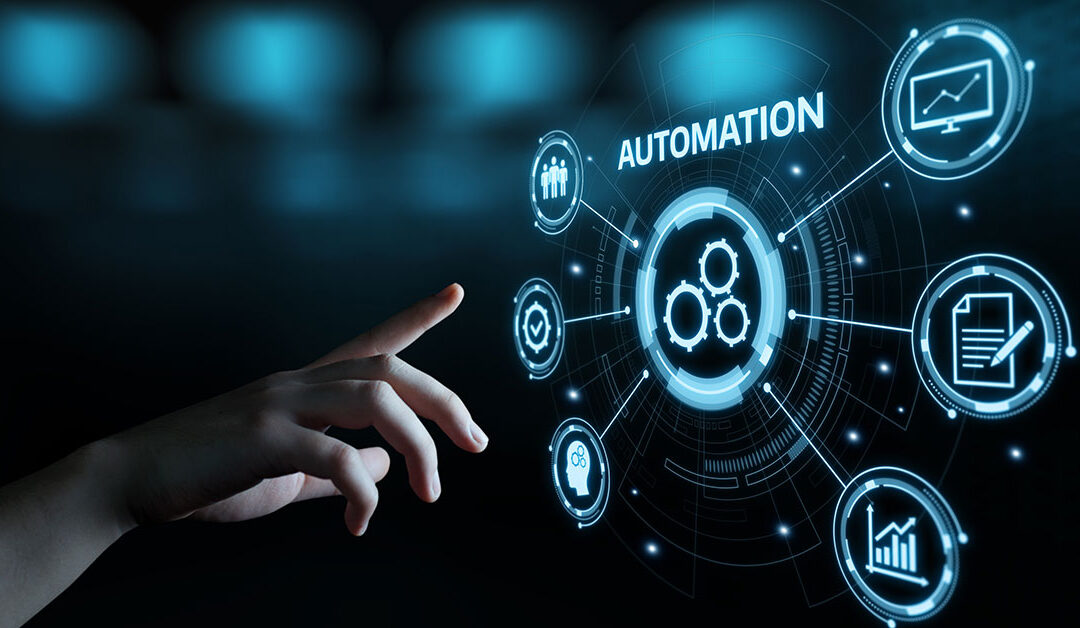Virtualization is now redefining business and will be crucial to the long-term evolution of any agile digital organization across all verticals. Virtualization can create new economics in terms of data center consolidation, user experience optimization, and security.
Organizations today are under constant pressure to do more with less. One way to do that is to efficiently enable your workforce with the best tools available from any network and any device.
In a healthcare environment, that workforce may be primarily inside hospital walls, where mobility means a faster and transparent computing experience for its practitioners. More data means less time.
This mobility between devices within the hospital means more patients can be seen by doctors and nurses with fast access to the same full-range patient data. Server virtualization technology can provide this flexibility, while delivering cost optimization and process efficiencies within the organization that improves patient care.
Key virtualization drivers for the medical industry include: the move towards electronic medical records (EMR) deployment, support for an ever-increasing number of personal mobile devices and providing secure access to sensitive patient data for authorized individuals (part of HIPAA compliance).
One example of this application and deployment is provided by a large healthcare facility in the Northwest. This hospital provided extensive technology resources to their staff, including clinical databases and real-time patient monitoring systems; however, the healthcare professionals were constrained in their ability to put these resources to work for their patients, because more time was being spent interacting with technology than with patients.
To prepare for a patient visit, both doctors and nurses had to log in to a computer in the team room and then open and log in to several applications in order to browse various types of patient data. Once they moved to the patient room, they had to do it all over. With only 20 minutes of time available to see each patient, this limited the quality of patient interaction, which impacted patient care and decision-making.
In this hospital, there were more than 4,000 computer workstations. Some were stationary (sitting in an office), and others were mobile (shared devices that were rolled from patient to patient).
IT support was a constant challenge, with many of the problems often being repetitive issues and common errors. The hospital needed a better solution: how to provide security anywhere, on any device, while improving patient interaction, quality of care, and increasing profitability by implementing more efficient processes.
The hospital chose a hosted virtual desktop infrastructure delivery model (hosted VDI), powered by Citrix XenDesktop™, using on-demand apps, with Citrix XenApp™, to virtualize the hospital’s clinical environment that included an electronic medical records system (EMR) and more than 300 other applications.
By virtualizing the entire desktop, provisioning speed is accelerated, user mobility is increased and log in times are minimized. With desktop virtualization in place, the healthcare practitioners now use single sign-on (one set of user credentials used across multiple platforms) to access their desktop and applications using a zero client.
The process takes only seconds and allows medical professionals to have longer preparation time before seeing the next patient. Once in the patient room, they log in again; but this time, they are immediately directed to the exact same desktop state they just left with the full information and patient context are already displayed. The whole process takes seconds without interruption from one desktop to the next.
Patient interaction is immediate, because now doctors can readily and instantly access information that they normally might have skipped due to additional required application log ins. Patient information is now at their fingertips wherever the practitioner goes.
What about practitioners outside the hospital that require access? With the Citrix Solution they implemented, doctors, nurses and administrators that need access from their personal devices and networks can easily download and install Citrix Receiver™ to access their device. Citrix NetScaler® provides secure remote access both inside and outside the hospital.
From the hospital’s perspective, virtualization has streamlined the process for updating or installing new applications. Since the process is exactly the same for every virtual server, it is now possible to deploy far more servers in a more consistent fashion that is quicker and uses fewer staff resources.
Like this hospital, many companies see the need for Mobility in the workforce, but many do not know how to adopt and implement BYOD initiatives or how to ensure secure access to apps and data from any network. Organizations need to educate themselves on Virtualization best practices and security measures in order to implement them successfully.